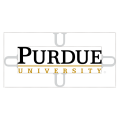UC Davis Job Application & Careers |
The UC Davis job application can be found on the university’s main employment site. Use the links/buttons provided on this page to go directly to the organization’s careers page. Once you’re on the careers page you will be able to search the list of current openings, create a job portal account, and submit applications for positions that you are interested in. The guide posted below provides a general overview of the university’s online application process.
- About the University: UC Davis is a public university located in California. The university was founded in 1909 and employs more than 20,000 staff members.
Apply Online
Step 1 – Start by going to the university’s main employment page here.
- Note: The above link will load in a new tab/window within your current internet browser.
Step 2 – Click the link/button of the specific career type that you’re interested in searching/applying for (e.g. temporary, staff, etc.).
- Note: This guide details how to look/apply for staff positions.
Step 3 – Scroll down the search/results page to view the complete listing of current openings. When you’ve found a position that interests you simply click its link/title to go to the next part of the process.
Step 4 – Review the job details and then hit the link that’s outlined in red in the below screenshot.
Step 5 – Click the “Create an Account” link to go to the registration page. After you’ve registered an account you will be able to log in and then start filling in the application form.
Step 6 – After the application form has been completed you must submit it for review/processing.
- Note: It’s common for applications to take anywhere from 3 to 10 business days to be reviewed/processed.