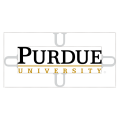Kumon Job Application & Careers |
The Kumon job application is available on the company’s careers page. Follow the steps in the guide posted below to learn how to access the job search page, view current openings, and complete/submit an online application. Numerous types of positions can be applied for across several locations/countries.
- About the Company: Kumon is an international chain of tutoring centers with locations in more than 49 countries around the world. The company was initially formed in Tokyo, Japan in 1962. Kumon locations utilize what’s known as the “Kumon Method” (a specialized method of learning/tutoring).
Apply Online
Step 1 – Click here to have the company’s careers page open in a new browser tab.
- Note: You can also copy and paste (https://www.kumon.com/careers) into your web browser’s URL bar.
Step 2 – Press the “Search Careers” link to go to the main search page.

Step 3 – Scroll down the page to view a listing of current openings. Enter a keyword into the search form (or select a category/location) and then press the “Search” button to search for specific types of jobs that you want to apply for.
Step 4 – Press the link of the job (job title) that you want to apply for to load the next step of the online hiring process.

Step 5 – Read the overview, responsibilities, and qualifications sections to learn more about the career. Click the button as shown in the below image to go to the next step.

Step 6 – Select whether you want to create your profile by using your LinkedIn or Google profile information OR by uploading a resume/filling out the form manually.

Step 7 – Basic Information – Create Profile:
- First name
- Middle name
- Last name
- Email address
- Login
- Password
- Re-enter password

Step 8 – Complete the remaining sections and then submit your application:
- Candidate profile
- Job specific questions