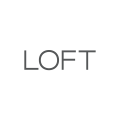Old Navy Job Application & Careers |
An Old Navy job application is available to be completed online via the website, or by downloading the .PDF file. Learn how to navigate the Old Navy website using the “Apply Online” instructional guide provided below. If you would rather download the application and submit it in-person, follow the guide titled “How to Write.”
Apply Online
Step 1 – Go to job opportunities site (https://jobs.gapinc.com/old-navy-home).
Step 2 – Search for available openings by entering your location information into the search bar (and then hitting the “Search” button).

Step 3 – Click the position that you want to apply for.

Step 4 – When you’re ready to begin the application process press the “Apply” button (outlined below).

Step 5 – You will need to create an online account in order to submit an application. Click the “New User” button to register a new account (or sign in with your Google/Yahoo account).

Step 6 – Create a username and password. Click the “Register” button.

Step 7 – Agree to the privacy agreement.

Step 8 – Accept the FCRA Disclosure.

Step 9 – If you want the application populated from information pulled from your resume (or LinkedIn profile) then select the appropriate option and click the “Continue” button.

Step 10 – My Information – This section must contain your personal details, as well as your shift availability. Submit the following:
- First name
- Last name
- Street address
- City
- State
- ZIP
- County
- Country
- Primary number
- Home/cell number
- SSN
- DOB
- If you’ve ever applied to the company before
- If you’ve been employed by any Gap Inc. company before
- AND
- Fill in your desired salary
- Provide your availability (Monday through Sunday)

Step 11 – Press the “Continue” button to move on to the next section of the form.
Step 12 – Complete the following sections:
- Equal Opportunity Employment Information
- Experience
- Questions About Me
- Additional Questions
- Tax Questionnaire
- My Qualifications
- My Documents
- Assessment
Step 13 – After completing all of the required sections you will be able to review the application before submitting it.
How to Write
Step 1 – Download the form using the link at the top/bottom of this page.
Step 2 – General Information – Provide the following details:
- Location/store number
- Date
- Desired position
- Name (last, first, middle)
- Minimum salary desired
- Date available for work
- Email address
- Street address
- City
- State
- Postal code
- Phone number
- Availability
- Type of employment (full/part-time, etc.)
Step 3 – Work Experience – Fill in your work history by providing these details:
- Name of employer
- Address/contact information of employer
- Starting/current position and salary
- Reason for leaving
- Dates of employment
Step 4 – References – Fill in the contact details of your references.
Step 5 – Additional Training/Education:
- Submit your educational history
- Enter any relevant training you have received
Step 6 – Additional Employment History Inquiries:
- Submit if you’ve ever been forced to resign/quit any job
- Enter if you’ve been convicted of a crime in the past 7 years
Step 7 – Permission to Work – Complete this section in order to determine whether or not you’re legally authorized to work in the U.S.
Step 8 – Referral Source: Enter the details regarding your referral.
Step 9 – Sign the application.