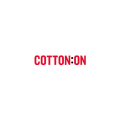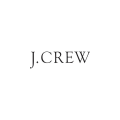Gap Job Application & Careers |
There are over 3,300 Gap locations throughout the world. Use the online (or .PDF) Gap job application to apply to numerous locations and for multiple positions. The guides posted below detail how to search for current openings online and how to properly complete the (.PDF) application form.
Apply Online
Step 1 – Go to the main careers page (link opens in a new tab/window).
Step 2 – Scroll down the page and fill in the search form (keyword, location, radius).

Step 3 – Filter the search results by category, country, state, city, brand, or job status.
Step 4 – Press the link of the job you want to apply for.

Step 5 – Review the job description/requirements and then click the “Apply” button.

Step 6 – Log in to your account (using your Google/Yahoo/Gap details), or create a new account by pressing the “New User” link.

Step 7 – New User Registration:
- Username
- Password

Step 8 – Agree to the privacy agreement.
Step 9 – FCRA Disclosure:
- Accept the disclosure.

Step 10 – Complete the following remaining sections:
- CV Parsing (optional resume/cv upload)
- My information
- Equal opportunity information
- Experience
- Questions about me
- Additional questions
- Tax credit questionnaire
- My qualifications
- My documents
- Assessment
Step 11 – Review/submit the application.
How to Write
Step 1 – Download the form using the .PDF button at the top of the page.
- Note: Only some locations may accept the offline application.
Step 2 – Employment Information – Enter the following details into the first section of the form:
- Location/store number
- Date
- Name
- Email address
- Street address
- City, state, zip
- Phone numbers
- Position desired
- Salary
- Available start date
- Full/part/temporary
- Daily availability details
Step 3 – Work Experience – Fill in your employment history information:
- Employer
- Location/address
- Supervisor
- Reason for leaving
- Position
- Salary
- Duties
Step 4 – References:
- Enter your references’ names, phone numbers, and other relevant details.
Step 5 – Education and Training:
- Name of school
- Dates attended
- Course of study
- Additional training
- Languages
- Computer/software/other
Step 6 – Complete the following remaining sections:
- Additional employment history inquiries
- Permission to work
- Referral source
- Additional questions
- Applicant’s statement