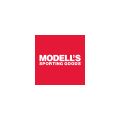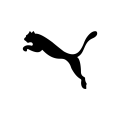Dick’s Sporting Goods Job Application & Careers |
Store, corporate, and distribution center jobs can be applied for online using the Dick’s Sporting Goods job application. Although certain store locations may accept printed out applications, there is currently no uniform application available. Dick’s Sporting Goods is one of the largest sport/athletic stores in the world, with more than 600 locations in the United States (with the majority being on the East Coast).
Apply Online
Step 1 – The main jobs/careers website can be accessed by clicking here.
Step 2 – Click the link of the type of job you want to search for (e.g. store, corporate, distribution center).

Step 3 – Find jobs by keyword or location.

Step 4 – The list of jobs can be filtered by location or category. Click the link of the specific job you want to apply for to go to the next step.

Step 5 – Hit the “Apply for Job” link.

Step 6 – Submit your email address and click the “Go” button. Enter your first/last name and then press the “Start Application” button.

Step 7 – New User Registration – Enter the following details into the appropriate input fields:
- Username
- Password
- Email address

Step 8 – Privacy Agreement – Accept the privacy agreement.

Step 9 – Resume Upload – Import your resume (not required).

Step 10 – Personal Information – Fill in the following:
Note: At any point during the process you can click the “Save as Draft” button near the top of the form to save your progress.
- How you learned about the job
- If you’ve ever been employed by the company
- First name
- Last name
- Street address
- City
- Zip
- Country
- Primary number
- Home number
- Email address
- Type of employment desired
- Date available to start (month/day/year)

Step 11 – Submit the required details for the remaining sections of the form:
- General questions
- Job specific questions
- Hours available
- Work Schedule
- Education
- Employment history
- Certifications and licenses
- File attachments
- References
- Diversity survey
- eSignature
- Review and submit