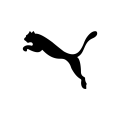Modell’s Job Application & Careers |
The Modell’s job application can be completed online (by visiting the jobs website), or by downloading the .PDF document (click the download link above). Hourly, management, distribution, and corporate positions can all be applied for on the jobs site.
- About the Company: Modell’s is a sports equipment and athletic apparel retailer with over 140 locations throughout the Northeast. The company was founded in NYC (where it’s currently headquartered out of), and is one of the country’s oldest sports retailers.
Apply Online
Step 1 – Click here to load the jobs page in a new tab/window.
Step 2 – Scroll down the page and click the link of the type of job openings you want to browse (e.g. hourly, management, etc.).

Step 3 – Search by entering a keyword, job title, or location into the search form.

Step 4 – Narrow the search results by selecting a job category or location.

Step 5 – Press the title of the position you want to submit an application for.

Step 6 – Press the “Apply” button to get started.

Step 7 – Fill in the “Talent Network” registration form:
- Email address
- Country
- Zip code
- Desired job title
- First name
- Last name
- Resume

Step 8 – Review the job description, responsibilities, requirements, etc. and then click the “Apply Now” button (at the bottom of the page).

Step 9 – If you’re a first time user click the “Register” button.

Step 10 – Registration:
- First name
- Last name
- Login ID
- Password
- Security check

Step 11 – Provide answers to the required questions and then hit the “Continue” button to go to the next step.

Step 12 – Personal Information:
- First name
- Last name
- Address
- City
- State
- Zip
- Phone

Step 13 – Employment Specifications:
- Position applying for
- Employment preference
- Salary desired
- Start date
- Hours available for work
Step 14 – Enter the required information for the following sections:
- Education
- General
- Employment record
- References
Step 15 – Sign your name and then enter the date in the required format.
How to Write
Step 1 – Download the application using the link near the top of the page.
Step 2 – Fill in the current date in the top-right corner of the first page.
Step 3 – Personal Information:
- Name
- SSN
- Address
- Phone numbers
Step 4 – Employment Specification:
- Position applying for
- Scheduling details
Step 5 – Education:
- Name/location of school
- Degree/area of study
- Number of years attended
- Graduated?
Step 6 – Complete the “General,” “Employment,” and “References” subsections. Sign your name and then enter the date into the appropriate input field (near the bottom of the form).