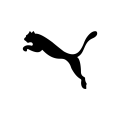Timberland Job Application & Careers |
The online Timberland job application is available via the company’s careers page. Follow the links posted on this page (near the top of the page/in the instructional guide) to go to the company’s employment page. When you open the company’s employment portal you will be able to search for current job openings, register for an online account, and fill out/submit applications for any job openings that you want to apply for.
- About the Company: Timberland is an American clothing manufacturer/retailer headquartered out of Stratham, New Hampshire. The company was founded in 1918 and employs more than 5,000 people both in the United States and abroad.
Apply Online
Step 1 – Start by loading the Timberland careers page in a separate browser window/tab. Click here to have the page open on a new browser tab/window.
- Note: If you want to go directly to the career page then press the button near the top of this page.
Step 2 – Once you have the main career page opened, click the “Search” button as outlined in the below image.
- Note: This guide covers how to search/apply for retail positions (not corporate jobs).

Step 3 – Enter a keyword or location into the input field at the top of the page and then hit the “Search” button to load the results.

Step 4 – Use the options on the left-side of the page to filter the results. The results can be sorted/filtered by category, location, job type, or full/part-time. Press the title of the position you want to apply for to go to the next step of the process.
Step 5 – Review the job description and then press one of the buttons that are outlined in the below screenshot.

Step 6 – Click the “Create Account” button on the sign-in page.
Step 7 – Create Account – Submit the following details into the account creation form:
- Email address
- Password
- Verify password

Step 8 – After your account has been verified you will be able to start filling in the Timberland online application form.