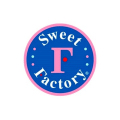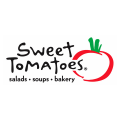Sweet Frog Job Application & Careers |
Download the Sweet Frog job application via the link on this page. The application can also be completed 100% online by going to the employment opportunities page. In-store, management, and corporate careers can all be applied for online.
- About the Company: Sweet Frog is an American chain of frozen yogurt stores with over 350 locations throughout the United States.
Apply Online
Step 1 – Click here to load the employment opportunities page in a new browser tab/window.
Step 2 – Click the job category you want to search (e.g. in-store, management, or corporate).
- Note: This guide details how to apply for in-store/retail positions.

Step 3 – Click one of the links (team member opportunities OR team leader opportunities).

Step 4 – The online employment application must be completed through Google Forms. Fill in the following information into form:
- Current date
- Full name (last/first)
- Full address
- Best contact number
- Email address
- Preferred method of contact
- Desired location
- Legal to work in the U.S.
- Position applying for
- Salary desired
- Date available
- 16 years or older?
- Days available for work
- Morning / evening availability
- Education
- AND
- Submit answers to all of the required questions

Step 5 – Hit the “Next” button to load the next section. Continue to fill out the required sections of the form. After your application has been submitted it will take approximately 3-7 business days to be reviewed by a hiring manager.
How to Write
Step 1 – Download the application in .PDF format via the link at the top of the page.
Step 2 – On page one of the form provide the following details:
- Applicant information (name, address, contact details, etc.)
- Availability (daily/hourly)
- Education (name of school, location, degree, etc.)
- Additional skills (any relevant skills)
Step 3 – On page two of the form fill in the following:
- References
- Previous employment (name of employer, location, dates worked, salary, reason for leaving, etc.)
- Military service
Step 4 – Sign your name in the “Signature” field and then fill in the date of signing.