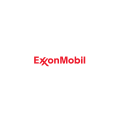Sunoco Job Application & Careers |
Both retail and corporate positions can be applied for online by filling out/submitting the Sunoco job application form. The application is available on the company’s main employment site. Read the instructions posted below for more information regarding Sunoco’s online application process. The link at the top of this page will take you directly to the company’s main employment page.
- About the Company: Sunoco is an American oil/gas manufacturer based out of Newton Square, Pennsylvania. The company was created in 1886 and is currently one of the largest businesses in the State of Pennsylvania. Sunoco operates worldwide and employs over 10,000 people.
Apply Online
Step 1 – Copy/paste the following link into your internet browser’s URL bar (in a new tab/window) to open the company’s main careers page.
- https://www.sunoco.com/employment/
Step 2 – Click the button of the career type that you’re interested in searching/applying for (e.g. retail or corporate).
- Note: This guide details the online hiring process for retail positions.

Step 3 – Scroll down the page and fill out the search form:
- Keywords
- Category
- Company/store
- Position type
- Location
- AND
- Click the “Search” button to view the results

Step 4 – Press the title/link of the job that you want to start the online application process for.

Step 5 – Review the description/summary sections to learn more about the job, and then press the button/link as outlined in red in the below screenshot.

Step 6 – Select how you want to create your profile.

Step 7 – Submit the following information into the form:
- Resume
- Login
- Password
- Re-enter password
- First name
- Middle name
- Last name
- Email address
- Phone type
- Phone number
- Address type
- Address
- City
- Zip/postal code
- Country
- State/province
- How did you hear about us?
- Please specify
- Are you willing to work in stores close to the one you applied to?*
- AND
- Press the “Submit Profile” button to move to the next step/section

Step 8 – Complete the remaining sections of the form:
- Candidate forms
- Candidate questions
- EEO
- Job specific questions
- Assessments