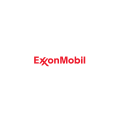Weatherford Job Application & Careers |
Go to the company’s main employment website to access the Weatherford job application. Use the links/buttons provided on this page to go directly to the company’s careers page. Once you’re on the careers page you will be able to search the list of current openings, create a job portal account, and submit applications for positions that you are interested in. The guide posted below provides a general overview of the company’s online application process.
- About the Company: Weatherford International is a Switzerland-based international gas/resources company. It was founded in the 1940s, and currently employs more than 30,000 people across numerous job types.
Apply Online
Step 1 – Click this link to load the company’s main job search page in a new browser window/tab.
Step 2 – Press the “Search Jobs” button as outlined in red in the below screenshot.
Step 3 – Search the main listing of results by keyword, location, or job title. The results can be filtered by location, job field, job type, job level, or schedule. Press the link of the position that you’re interested in submitting an application for.
Step 4 – Review the complete job description, and then click the “Submit Online” button to go to the next step of the process.
- Note: If you want to apply for more than one job click the “Add to job cart” button/link.
Step 5 – Read and accept the acknowledgement.
Step 6 – Sign in to your account or click the “New User” button.
Step 7 – New User Registration – Enter the following details into the form:
- Username
- Password
- Re-enter password
- Email address
Step 8 – Press the “Register” button to complete the registration process and move the to the next section.
Step 9 – Upload Resume – Use this section to import your resume/CV. Click the “Save and Continue” button to go to the next section of the form.
Step 10 – Complete the remaining sections of the form:
- Personal information
- Work experience
- Education and certifications
- Pre-employment questions
- Pre-screening questions
- Profile questions
- Attach a file
- Diversity details
- Review and submit