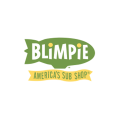Subway Job Application & Careers |
The Subway job application can be filled out online (using Subway’s online job portal) or by downloading the form in .PDF format (via the link on this page). One of the advantages of filling out the application online is that you can apply to multiple locations at the same time. However, if you submit an application in-person you might be able to meet the manager (and potentially have a better chance at getting the job). In any case, use the instructions posted in the sections below to learn how to properly fill out the online/offline application.
Apply Online
Step 1 – Go to the main Subway careers site (click here to open the site in a new browser tab/window).
Step 2 – Select which country you reside in (from the drop-down list) and then press the “Select Country” button.

Step 3 – Click the “Apply” link.

Step 4 – Search for locations in your area by entering your ZIP code (or City/State) and then pressing the “Search” button.

Step 5 – Select which locations you would like your application sent to by checking the corresponding boxes. Click the “Continue” button to go to the next section.
Note: You may be required to enter your email address for anti-spam/verification purposes.

Step 6 – The six-section application form must be completed in its entirety. The first section (“Personal Information”) must contain the following:
- Position
- Name
- Full address
- Contact number

Step 7 – Questionnaire Information – Provide the following details:
- Select whether or not you have worked for Subway before.
- Enter if you’re legally employable (yes/no).
- Submit your preferred start date.
- Select if you want to work full or part-time.

Step 8 – Availability:
- Submit the total number of hours per will that you will be available to work.
- Fill in your day-to-day availability.
- Enter whether or not there are days/hours when you will not be able to work.

Step 9 – Additional Information – Add details for the following sections:
- Education Information
- Employment History
- References Information

Step 10 – Agree to the terms/privacy policy, submit your digital signature, and then click the “Save Application” button to complete the process.

How to Write
Step 1 – Download the Application – Begin by entering the following:
- First name
- Middle initial
- Last name
- Social Security or Tax Identification number
- Street address
- City
- State/Province
- Zip Code/Postal Code
- Telephone number
- Answer the remaining questions, appropriately, at the end of this section
Step 2 – In Case of Emergency – Enter an emergency contact’s information:
- Last name
- First name
- Middle name
- Telephone number (with area code)
- Street address
- City
- Zip Code/Postal Code
- Telephone number
Step 3 – Availability –
- Answer the questions appropriately
- In the fields provided, enter the hours the applicant would be available on each day – If there are days in which the applicant would be unavailable, leave the fields open
- Total the available hours and enter them into the line provided
- Enter a date, in mm/dd/yyyy format, when the applicant would be available to begin working
Step 4 – School Most Recently Attended (Education History) –
- Name of the school or colleges
- Address
- City
- State
- Telephone number
- Teacher or Counselor
- Last completed grade level
- Grade average
- Graduated ( check yes or no)
- Now enrolled (check yes or no)
Step 5 – Most Recent Employment (Employment History) – Enter the following, pertaining to the last two (2) positions (jobs) held:
- Company name
- Address
- City
- State
- Telephone number
- Position
- Supervisor
- Dates worked (From and To)
- Wage
- Reason for leaving
- Permission to contact current employer? – (check yes or no)
- If “no” explain
Step 6 – Unrealted References –
- Reference(s) name(s)
- Telephone number
- Years known
- Addresses
- City
- State
Step 7 – Employment Test –
- In part one (1) calculate the math questions on the left
- Answer the word questions on the right
- In part two (2) answer worded questions A through D
Step 8 – Acknowledgement –
- The applicant must read the statement
- If in agreement, applicant must enter their signature
- Date signature in mm/dd/yyyy format