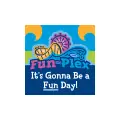Rapids Water Park Job Application & Careers |
Go to the park’s website to apply for current openings. The Rapids Water Park job application is only available online. Follow the links on this page to go to the company’s main jobs site. Some examples of the available job types that can be applied for include security, food/beverage, bartender, housekeeping, marketing/sales, and retail positions. The instructions posted below provide a brief overview of the company’s online hiring process.
- About the Company: Rapids Water Park is an American water park located in West Palm Beach, Florida. The company was founded in 1979 and is owned/operated by Premier Parks.
Apply Online
Step 1 – Click this link to open the Rapids Water Park employment page in a new browser tab/window.
Step 2 – In the “Positions Desired” subsection select up to two positions that you want to apply for.
Step 3 – The “Contact Information” section must contain the following details:
- First name
- Last name
- 16 years of age or older?
- Phone number
- Email address
- Confirm email address
- Present address
- Permanent address
- Referred by
- Best time to contact (choose one – select from drop-down list)
Step 4 – Go to the “Employment Desired” section and then fill in the following details:
- Date you can start (mm/dd/yyyy format)
- Availability (check all that may apply)
- Are you currently employed?
- If so, may we inquire of your present employer?
- Ever applied to this company before?
- Have you worked for this company before? (when)
Step 5 – In the “Education History” subsection provide the following information:
- Please include: Name of School, Location, Years Attended and if you Graduated
Step 6 – The “General Information” section is required to have the following information:
- Subjects of special study/research work or special training/skills
Step 7 – Former Employers – In this subsection fill in the following details:
- List below last four employers starting with last one first. Include: Dates of Employment, Name, Address, Salary, Position and Reason for Leaving
Step 8 – Complete the “References” and “Comments” sections, and then submit the form.