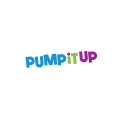Party City Job Application & Careers |
Use the instructions on this page to learn how to fill out the Party City job application. Both corporate and in-store positions can be applied for online. Only in-store positions can be applied for in-person. Use the .PDF download link at the top of this page if you want to complete the application offline.
Apply Online
Step 1 – Click here to go to the careers/job listings page.
Step 2 – Select which type of job you want to apply for (e.g. team leader position, corporate, etc.) and then hit the “Apply Now” button.
- Note: The rest of this guide details how to search/apply for in-store positions.

Step 3 – Click the available job that you’re interested in applying for.

Step 4 – Fill in your ZIP code into the input field, and then select the stores you want to submit the application to. Click the “Apply” button to go to the next step.

Step 5 – Log in or press the “New User” tab to create a new account.

Step 6 – Fill in the registration details and click the arrow button.
Step 7 – Contact Information – Fill in the following details:
- First name
- Last name
- Phone
- Address, city, state, ZIP, country, county

Step 8 – Complete the remaining sections of the form:
- Select source
- Documents
- Equal employment opportunity information
- AND
- Any other required sections
How to Write
Step 1 – Download the .PDF by using the link at the top of the page.
Step 2 – Personal Information – Enter the following details:
- Full name
- Email address
- Address
- Phone numbers
Step 3 – Employment Desired:
- Fill in the position you are applying for and your desired start date.
- Desired salary
Step 4 – Work Schedule:
- Enter your weekly availability
Step 5 – Education/Experience:
- Fill in your education history/relevant experience.
Step 6 – Complete the remaining sections of the application.
Step 7 – Date/sign your name.