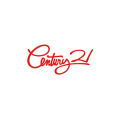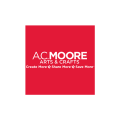Jo-Ann Stores Job Application & Careers |
Use the guide on this page to learn how to access the Jo-Ann Stores job application online. Distribution center, corporate, and retail positions can all be searched/applied for online via the company’s careers website. The instructions posted below detail the online job search and application processes.
- About the Company: Jo-Ann Stores is an American chain of craft supply stores based out Hudson, Ohio. The company was founded in 1943 and operates more than 800 stores throughout the United States. Jo-Ann Stores was founded in 1943 in Cleveland, Ohio.
Apply Online
Step 1 – Click here to open the company’s employment/careers page in a new tab or window within your web browser.
Step 2 – Once you’re on the main careers page click the “Search Jobs” button/link as outlined in red in the below screenshot. This will take you to the main job search page.

Step 3 – Enter a keyword into the input field and then select your search parameters via the drop-down lists/options (as outlined in the below image). Press the “Search Jobs” button to view the results.

Step 4 – The results can be sorted by date, relevance, job title, distance, department, division, location, or job type. Click the link of the position that you want to apply for to go to the next step of the process.

Step 5 – Review the job summary/description and then press the button as shown below to load the next step.

Step 6 – Click the “Create an Account” link to load the registration form.

Step 7 – Create an Account – Submit the following details into the form:
- Email address
- Re-type email address
- Password
- Re-type password
- First name
- Last name
- Country of residence
- Terms of use (read and accept)
- AND
- Click the “Create Account” button

Step 8 – My Candidate Profile:
- Upload your resume and cover letter (optional)
- Address line 1
- Address line 2
- City
- State
- Country
- Zip code
- Secondary phone

Step 9 – Click the “Next” button to move to the next section of the form. Provide any/all required details for each remaining section.