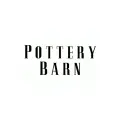IKEA Job Application & Careers |
Use the links on this page to access the online IKEA job application. Numerous types of careers can be applied for including administration, construction, customer service, eCommerce, interior design, IT, retail, and management positions (to name a few). The guide in the below section details how to navigate the company’s employment website.
- About the Company: IKEA is an international chain of furniture stores based out of Delft, Netherlands. The company was founded in 1943, and is currently the world’s largest furniture retailer (having over 390 international locations). IKEA employs more than 180,000 people throughout the world.
Apply Online
Step 1 – Start by going to the company’s main employment page (click here).
- Note: This guide is intended for US-based applicants.
Step 2 – Click one of the “Read More” links.

Step 3 – Press the “I Accept” button.

Step 4 – Click the “Search Openings” link.

Step 5 – Select a work area, country, location, employment type, and job type. Click the “Search” button to load the results.

Step 6 – Press the job title of the position you want to start the application process for.

Step 7 – Read the position description, and then press the “Apply” button to go to the next step of the process.

Step 8 – Press the “Create a Login” button and then agree to the privacy policy.
Step 9 – Fill in the following information:
- Email address
- Password
- Re-enter password
- Security question/answer 1, 2, and 3

Step 10 – Click the “Create” button to register your account.
Step 11 – Select your profile source.
Step 12 – Accept the terms of hire.
Step 13 – My Contact Data – Submit the following details into the form:
- First name
- Last name
- Email address
- Contact phone number
- Other phone
- Country
- Address line 1
- Address line 2
- Zip/postal code
- City
- State/region/province
- Website

Step 14 – Press the “Next” button to move to the next section of the form.
Step 15 – Fill in the required details for ALL remaining sections.