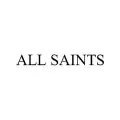Free People Job Application & Careers |
Use the guide posted on this page to learn how to access the Free People job application (online). Numerous career types can be searched/applied for on the company’s main career opportunities page including corporate, retail, support, distribution, and operations positions. More information regarding the job search/application processes is available in the below how-to guide.
- About the Company: Free People is an American clothing retailer headquartered out of Philadelphia, Pennsylvania. The company is owned/operated by Urban Outfitters, and has more than 100 retail locations throughout North America. Free People was founded in 1984 and exclusively sells women’s clothing/apparel.
Apply Online
Step 1 – Copy and paste the link posted below into a new tab/window to open the company’s main careers page:
- https://www.freepeople.com/help/job-opportunities/
Step 2 – Press the “Open Jobs” link to open the main job search page.

Step 3 – Search for current openings by entering a keyword into the input field (outlined below), and then select a department/job location from the drop-down lists. Click the “Search Jobs” button to view the results of your search.

Step 4 – Press the link of the position that you want to submit an application for.

Step 5 – Read the job overview and then click the “Apply” button to go to the next step of the process.
- Note: You also have the option of applying with your LinkedIn profile.

Step 6 – Click the “Create an Account” link to load the registration form.

Step 7 – Create an Account – Submit the following details into the form:
- Email address
- Choose password
- First name
- Last name
- Verification code
- AND
- Click the “create account” button
Step 8 – Upload your resume/cover letter. Complete the following subsections by entering in the required details:
- Where have you worked?
- What have you studied?
- What language experience do you have?
- Documents
- More information
- Tell us more
- Where would you like to work?
- Professional references

Step 9 – Press the “Next” button and complete the remaining sections of the form.