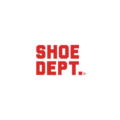Shoe Carnival Job Application & Careers |
Explore current job openings and apply for them using the online Shoe Carnival job application. The application is also available as a .PDF file via the link provided on this page. Read the guides in the sections below for more details regarding the online/offline hiring processes.
- About the Company: Shoe Carnival is a footwear retailer based out of Evansville, Indiana. The company has more than 500 stores throughout the United States (with the majority of stores being in the South/Midwest regions of the country).
Apply Online
Step 1 – Go to the careers site by clicking this link.
Step 2 – Press the “Join Our Talent Network” link as shown below.

Step 3 – Fill in the following details into the registration form:
- Email address
- Country
- Desired job title
- First name
- Last name
- Phone number
- Resume (optional)

Step 4 – Click the “Join” link.
Step 5 – Search for current job openings by entering a keyword or location into the search form. Click the “Search” button to load the list of current openings.

Step 6 – Click the job title link of the specific position you’re interested in to learn more about it.

Step 7 – Press the “Apply” button.

Step 8 – Join the talent network by entering the required details into the registration form.
Step 9 – Press the “Register” button and then enter the following:
- First name
- Last name
- Email address
- Last four of social security number

Step 10 – Click the “Next” button to go to the next step.
Step 11 – Create your login credentials.
Step 12 – Agree to the terms of use and privacy policy.
Step 13 – Provide answers to the required questions.
Step 14 – Personal Information – Fill in the following details:
- First name
- Middle name
- Last name
- Address
- City
- State
- Zip
- Primary phone

How to Apply
Step 1 – Download the .PDF file at the top of the page.
Step 2 – On the first page of the document enter the following information:
- Position desired
- Personal contact information
- Education details
Step 3 – On page two:
- Employment experience
Step 4 – Page three:
- General information
- Professional/personal references
Step 5 – Page four:
- U.S. Military service
- Signature
- Date