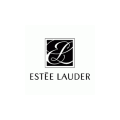Sephora Job Application & Careers |
The Sephora job application can be downloaded as a .PDF document via the links provided on this page. The application can also be completed online by visiting the careers site (detailed instructions provided below).
- About the Company: Sephora is a French chain of makeup/cosmetics stores with more than 1,900 locations throughout the world. Corporate, retail, and supply chain jobs can all be applied for on the careers website.
Apply Online
Step 1 – Use the following link to go to the careers page:
- https://jobs.sephora.com/
Step 2 – Scroll down the page and then click the link of the specific type of job you want to search for.

Step 3 – The list of current openings can be refined by entering a job title, location, or date.
Step 4 – Press the link of the job you want to apply for.

Step 5 – Click the “Apply Now” link. Fill in your email address and hit the “Start” button.
- Note: You have the option of applying with your LinkedIn profile/account.

Step 6 – Create Profile – Enter the following:
- Email address
- Password
- First name
- Last name
- Phone number
- Current employer
- Current title
- If you’ve previously worked for this company or not
- Interest level

Step 7 – Read/accept the data privacy statement.

Step 8 – Complete each of the following subsections by submitting any/all required details:
- My documents
- Profile information
- Work experience
- Education background
- Professional references
- Relevant certifications/licenses
- Languages
- Job-specific information

How to Write
Step 1 – Use the download button at the top of the page to download the .PDF document.
Step 2 – On the first page of the document fill in the following details:
- Full name
- Email address
- Street address
- Phone number
- Answers to the various questions (check the appropriate boxes off)
- Position applied for
- Expected rate of pay
- Schedule/availability information
- Work experience
Step 3 – On the remaining pages of the form submit the following:
- Skills
- Education
- References
- AND
- Sign/date the document
- AND
- Read/complete the background release form