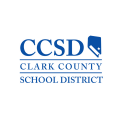Kimberly-Clark Job Application & Careers |
Follow the steps in the guide posted below to learn more about how to fill out and submit the Kimberly-Clark job application (online). Several different types of careers can be applied for online by registering an account and completing the application process. The guide in the below section provides a general overview of how to register a new account, search for positions in your area, and complete the application form.
- About the Company: Kimberly-Clark is an American personal care services company based out of Texas. The company was founded in 1872 and employs tens of thousands of people across numerous job types.
Apply Online
Step 1 – Search for jobs online by going to the company’s main employment page. Press this link to open the employment page in a new tab/window.
Step 2 – Enter a job title or keyword into the first input field and then enter your location into the second field. Click the search icon/button to load the list of current openings.
Step 3 – The list of current job openings can be sorted by city, county, relevance, or date. Press the job title link of the career that you want to start the application process for. You will be taken to the job description page.
Step 4 – Review the job’s description/requirements, etc. and then press the button that’s outlined in red in the below screenshot.
Step 5 – In order to continue with the process you must create an account. Enter your email address into the first input field and then create a password (in the two other input fields). Click the “Create Account” button to register your new account.
- Note: You can also sign in with your LinkedIn, Google, Facebook, or Yahoo account.
Step 6 – After you have created your account you will be able to begin filling out the online application form.