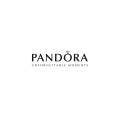Fossil Job Application & Careers |
The Fossil job application can be found on the company’s main employment site. Use the links/buttons provided on this page to go directly to the company’s careers page. Once you’re on the careers page you will be able to search the list of current openings, create a job portal account, and submit applications for positions that you are interested in. The guide posted below provides a general overview of the company’s online application process.
- About the Company: Fossil is an American fashion brand owned/operated by the Fossil Group. The company is based out of Richardson, Texas and has more than 250 locations. Fossil employs over 15,000 people across its numerous retail locations (and offices).
Apply Online
Step 1 – Start the job search process by going to the Fossil careers page. Click here to have the page open in your current browser (in a new tab/window).
Step 2 – Scroll down the page and press the “Find you dream job” link/button.

Step 3 – Click the link/button of the career type that you want to apply for (i.e. retail or corporate).
- Note: This guide shows how to apply for retail careers.

Step 4 – Scroll down the page and press the button of the country/location you want to search for current openings in.

Step 5 – Click the “Search Openings” button.
Step 6 – Use the drop-down list to sort the listings. When you’ve found a job that you’re interested in applying for click its title/link to move to the next step of the process.
Step 7 – Review the job’s description/summary and then click the button that’s outlined in the below screenshot.

Step 8 – Log in to your account, or click the “Don’t have an account yet?” link if you do not already have one.

Step 9 – After you have created your account and signed in to it you will be able to start the application process. Submit any/all required information in each step/section of the form until it is completed.