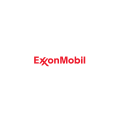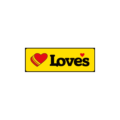Chevron Job Application & Careers |
Read the instructions posted in the section below to learn how to access the Chevron job application (online version). Numerous types of jobs can be applied for on the company’s careers page including corporate, technical, manufacturing, sales, supply, and operations positions (to name a few). Learn more about the online application process in the below section.
- About the Company: Chevron is an American energy company based out of San Ramon, California. The company is one of the largest energy/oil corporations in the world, and employs more than 61,000 people. Chevron serves a worldwide market (the company is active in over 170 countries across the globe).
Apply Online
Step 1 – Click here to load the Chevron careers page in a new browser window/tab.
- Note: Press the button at the top of this page to go directly to the main careers page.
Step 2 – Click the “Find a Job” link to load the main search page. If you want to learn more about the types of careers that can be applied for click the “Types of Jobs” link.

Step 3 – Select which specific country that you want to search for jobs in (e.g. United States).
- Note: This guide details the online hiring process for U.S. based applicants.

Step 4 – Press the “Go Directly to Job Search” button/link (as outlined in red in the below screenshot).

Step 5 – Enter a keyword or location into the input field(s) and then press the arrow button to view the results.

Step 6 – The results can be sorted by job title, location, or job posted. Click the job title link of the position that you want to apply for.

Step 7 – Review the job description, click the link as outlined below, and then select how you want to submit an application (i.e. LinkedIn, Seek, etc.).

Step 8 – Create Profile – Submit the following details into the profile creation form:
- Email address
- Password
- Confirm password
- First name
- Last name
- Phone number
- Current employer
- Current title
- What type of work are you interested in? (select from drop-down list)
- Are you a student?
- Are you a member of any relevant organizations?
- AND
- Click the “Next” button to go to the next step of the process
Step 9 – Provide the required information for each subsection of the form until you are able to submit the application.