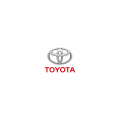CarQuest Job Application & Careers |
Search for current openings online and submit the official CarQuest job application by going to the company’s careers website. The instructions posted below detail the company’s online job search/application processes. Use the links posted on this page (above/below) to go to the CarQuest careers site. Several different career areas can be applied for including in-store, support, IT, home office, and finance positions.
- About the Company: CarQuest is an American distributor of automotive parts/accessories. The company is based out of Raleigh, North Carolina and was founded in 1974.
Apply Online
Step 1 – Press this link to open the CarQuest careers site in a new window/tab.
Step 2 – Scroll down the page and enter a keyword into the first input field. In the second input field enter a city/location, and then click the “Search Jobs” button to view the results.
Step 3 – The list of results can be sorted by job title, location, or city/state. Use the form on the left-side of the page to further filter the results.
Step 4 – Press the job title link of the specific position that you want to apply for. Clicking this link will take you to the job description page (where you can learn more about the position’s responsibilities, requirements, etc.).
Step 5 – Review the job summary and then hit the button as shown in the below image (outlined in red).
Step 6 – Sign in to your account or use the form on the right side of the page to create a new account. Enter the following details into the form:
- Legal first name
- Legal last name
- Email address
- Username (email address)
- Desired password
- Re-type password
- Password hint
Step 7 – Press the “Register” button to finish the account creation process. After you’re account has been created you will be able to begin filling out the online application form. Submit the required details for all sections/subsections of the form.